Best Apps for Younger Kids

We are thrilled to have Meghan Corridan, Mother and Pediatric Occupational Therapist in New York City, guest posting for us today. You can find Meghan teaching kids how to be the very best they can be while romping around the city with her husband and amazing daughter, Quinn. Meghan is giving us an insider's peek into apps she loves for kids roughly around the ages of 2-5 years. Here's what she has to say:
As a pediatric occupational therapist, I try and find the most motivating ways to encourage kids to learn. While I know there are a lot of concerns about screen time with children, I have to say there can also be benefits to using tablets when monitored and used in moderation. I am going to share some tips and 5 of my favorite apps below.
- Use a stylus - using a stylus whenever possible helps in developing proper grasping skills. There are several kid-friendly stylus’ such as this one by Dano.
- Work on a vertical surface - working on a vertical surface is great for encouraging bilateral coordination, encourages bilateral coordination and helps with improving upper extremity and core strength.
- Encourage language - make sure that you ask lots of questions during screen time. This can be a great opportunity to work on developing a variety of skills such as color and shape recognition, answering “w” questions and building up conversation skills.
- Encourage social skills - using a tablet doesn’t have to be a solitary activity. There are a lot of games that can be played together. Have your children take turns or problem solve/strategize when necessary.

Sago Mini Pet Cafe - this was my first app by the genius' at Sago Mini and is still one of my favorites for the little ones on my caseload. Kids learn how to count and sort while interacting with some pretty cute animals in a diner. There are three different games to choose from: matching pictures, counting and sorting treats and making a colorful smoothie. This app is also great for working on learning colors, improves visual motor and visual perceptual skills and great for increasing language skills. An added bonus is that it is available in 15 languages!
Endless ABC - hands down my favorite literacy apps out there and kids of all ages on my caseload love it as well. Endless ABC from Originator is great for introducing preschool kids to the letters of the alphabet and encourages early reading skills. In this interactive game, kids will learn lots of new and interesting words. Super cute monsters run across the screen and knock all the letters out of place. Kids have to match the letters (I encourage kids to put them back in the correct order). Once they have them all in place, there is a little video that teaches kids about the word. In addition to the aforementioned skills, kids work on improving hand-eye coordination, visual motor and visual perceptual skills, executive functioning skills (focus, attention and organization) and grasping skills.
Little Fox Animal Doctor - hands down, one of my favorite apps for my preschoolers and early school age kids. The characters are adorable and the animations are amazing. There are 7 different animals with 15 different injuries or illnesses that you have to help cure. First kids choose their patient and before they can help them get better, they have to watch a short little movie that explains why they are at the doctors. Once the movie is done, there are visual directions on what kids need to do in order to cure the animals. Some of the ailments they will have to help with are: helping a sick animal who has had too many sweets, sewing together a wing that got torn or helping an animal with a cold. My favorite thing about this app is the short little movie they have to watch before helping the animal out. This is great for helping with language and organizational issues. The other thing I like is that the visual directions help kids work on sequencing and following directions. In addition to those skills, kids also can work on improving fine motor skills, hand-eye coordination, visual motor and perceptual skills and executive functioning skills.
Balloonamils - this is a long time favorite and a great app to help children calm down. One of the strategies I teach the kids I work with when they have loads of energy or are upset about something is to take deep breaths. However, when kids are worked up, they have a hard time focusing and pulling themselves together to take those deep breaths. In Balloonamils, kids blow into the microphone of your phone and help blow up balloon animals. Once blown up, they can interact with the balloon animal and then pop it to move onto another animal. In addition to helping kids calm down, this app is great for teaching younger children about a variety of animals.
LetterSchool - I have tested out so many handwriting apps that I have lost count. In the end, I always come back to LetterSchool and continue to recommend it to all parents who are looking for ways to teach their kids to write. What I love most about this handwriting app is the multi-sensory approach it has for learning all the letters and numbers. For each letter/number, there are 3 ways to practice:
- Tap - this level has kids tap where the lines start and they then watch the letter get formed
- Trace - this level kids have to drag the lines from their starting point to end point to form the letter
- Write - this level has a chalkboard feel to it and the kids are given a clue as to where to start the letter but the lines disappear and they have to write it from memory
On each level, there are fun visuals to watch the letters come to life which is incredibly motivating for even the most ambivalent student.
In addition to learning how to write letters and numbers, kids can work on improving hand-eye coordination, visual motor and visual perceptual skills and introduces kids to letter sounds and names and learning how to count.
You can check out Meghan's blog and facebook page for lots more information about age appropriate toys, apps, etc...She is a wealth of knowledge!